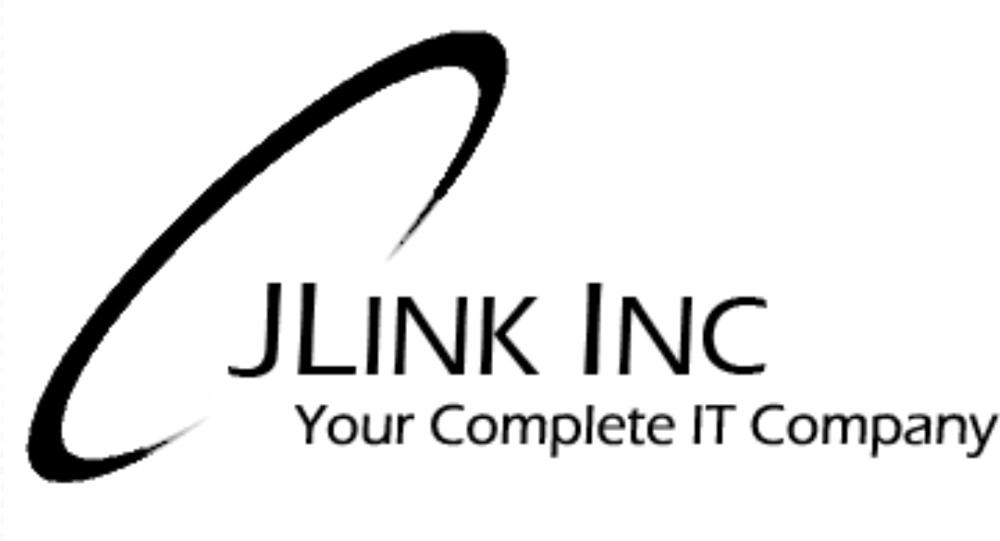As you step into college life, your dorm room becomes more than just a place to sleep—it’s your classroom, office, and personal sanctuary. With the increasing reliance on online learning, creating a space that fosters productivity and supports your academic goals is essential. Equipping your dorm room with the right educational technology tools can make all the difference in achieving academic success. Here’s how you can optimize your dorm room for online learning with essential educational technology tools.

Setting Up Your Dorm Room for Online Learning
Space Management
One of the first steps to creating an effective online learning environment is to organize your space for maximum productivity. Start by arranging your furniture and tech gadgets to minimize distractions and maximize efficiency. Position your desk near a natural light source to reduce eye strain and boost your mood. Keep your study area clutter-free by using organizers for books, stationery, and tech accessories. A well-arranged space can significantly improve your focus and help you stay on top of your studies.
Ergonomic Considerations
Spending hours at your desk requires an ergonomic setup to avoid discomfort and potential health issues. Invest in an ergonomic chair with adjustable height and lumbar support to support your posture. Ensure your desk is at the right height to keep your arms at a 90-degree angle while typing. A monitor stand can raise your laptop or external monitor to eye level, reducing neck strain. By making these ergonomic adjustments, you’ll be able to study comfortably for longer periods without compromising your health.
Essential Educational Technology Tools for Online Learning
High-Speed Internet and Wi-Fi Setup
A reliable, high-speed internet connection is the backbone of any successful online learning experience. A strong Wi-Fi setup is crucial in a dorm environment where multiple devices may be connected simultaneously. Consider investing in a mesh Wi-Fi system like Google Nest Wi-Fi or TP-Link Deco. These systems provide consistent coverage throughout your dorm room, ensuring that you stay connected without dropouts or slowdowns. With the correct Wi-Fi setup, you can participate in virtual classes, stream educational content, and collaborate on group projects without interruption.
Laptops and Tablets
Your choice of laptop or tablet plays a significant role in your online learning experience. Devices like the MacBook Air (M1/M2) or Dell XPS 13 are excellent options for students. These laptops are lightweight, powerful, and offer long battery life, making them ideal for taking notes, attending virtual classes, and working on assignments. If you prefer a tablet, the iPad Air or Microsoft Surface Pro are versatile options that can double as note-taking devices and portable computers. These devices provide the flexibility and performance you need to excel in your studies.
Productivity Software and Apps
Staying organized and productive is key to managing the demands of college life. Essential productivity tools like Microsoft Office 365 or Google Workspace offer a suite of applications for creating documents, spreadsheets, and presentations, as well as managing emails and calendars. For note-taking and task management, apps like Notion or Evernote provide all-in-one solutions that help you keep track of your academic responsibilities. Additionally, task management apps like Todoist or Trello allow you to organize your assignments and deadlines into manageable lists or boards. These educational technology tools can streamline your workflow and help you stay on top of your studies.
Virtual Classroom Tools
Virtual classroom tools have become indispensable for online learning. Platforms like Zoom and Microsoft Teams are widely used for virtual classes, group projects, and meetings with professors. These tools offer features like screen sharing, breakout rooms, and recording, which enhance the online learning experience. Google Meet, integrated with Google Workspace, is another excellent option for virtual meetings and collaboration. By mastering these tools, you can participate fully in your online classes and stay connected with your peers and instructors.
Cloud Storage Solutions
Storing and backing up your academic work is essential, and cloud storage solutions make this task easy and secure. Google Drive and Dropbox are popular choices that provide ample space for storing and sharing documents, presentations, and research papers. These platforms allow you to access your files from any device, ensuring that your important work is always backed up and safe. If you’re using Microsoft Office 365, OneDrive offers seamless storage and syncing of files, with strong collaboration features for group projects. With these educational technology tools, you can ensure that your academic materials are organized and protected.
Enhancing Your Learning Environment with Technology
Smart Devices for Study Efficiency
Incorporating smart devices into your dorm room can enhance your study efficiency. Smart speakers and digital assistants, like Amazon Echo or Google Home, can help you manage your schedule, set reminders, and even control other smart devices in your room. These tools can make your study environment more convenient and connected.
Noise-Canceling Headphones
Dorm rooms can be noisy, which makes it difficult to focus during study sessions. Noise-canceling headphones are a great solution to block out distractions and create a peaceful study environment. Brands like Bose and Sony offer high-quality noise-canceling headphones that can help you stay focused on your work.
Lighting and Ambience
Good lighting is crucial for reducing eye strain and maintaining focus. Consider using smart lighting solutions like Philips Hue, which allows you to adjust the brightness and color of your lights to suit different times of the day. Creating a comfortable and well-lit study space can improve your concentration and overall study experience.
Maintaining Your Tech Setup
Regular Maintenance
To keep your educational technology tools functioning optimally, regular maintenance is essential. Keep your devices updated with the latest software and security patches to protect against vulnerabilities. Clean your devices regularly to prevent dust buildup, which can affect performance.
Security Considerations
Protecting your devices from cyber threats is crucial, especially when using public Wi-Fi networks. Install antivirus software and use strong, unique passwords for all your accounts. Consider using a VPN to encrypt your internet connection and safeguard your data when accessing sensitive information online.
Optimizing your dorm room for online learning involves more than just arranging furniture—it requires the right educational technology tools to create a productive and comfortable environment. By investing in high-speed internet, reliable devices, and essential software, you can enhance your academic performance and make the most of your college experience. Remember to maintain your tech setup regularly and prioritize security to ensure that your educational tools continue to support you throughout your studies. With the right tools and setup, your dorm room can become the ultimate space for learning and growth.
Follow us on Instagram to keep up with the latest technology tips in Bloomsburg.