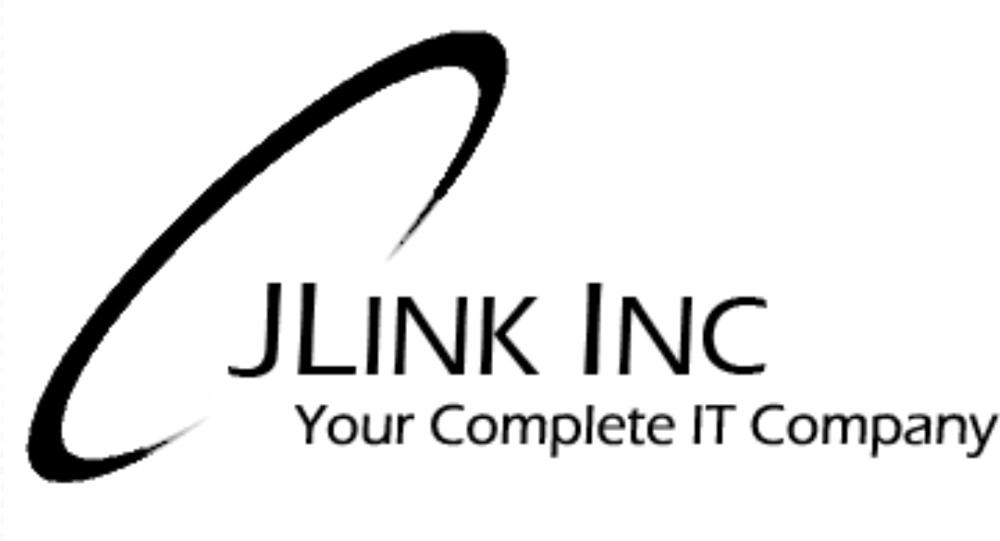In today’s digitally-driven world, an optimized home WiFi network is not just a convenience—it’s a necessity. With JLink, a leader in fiber internet services, enhancing your home internet experience goes beyond just speed; it’s about seamless connectivity tailored to your lifestyle. This guide offers essential tips to maximize your JLink Wifi’s performance, ensuring every device in your home enjoys the fast, reliable connection that JLink is known for. From securing your network to optimizing router placement, let’s unlock the full potential of your home WiFi.
Assessing Your Home Internet Needs
To effectively assess your home internet needs, it’s essential to consider the various activities that rely on your connection. Whether it’s streaming high-definition videos, engaging in online gaming, or managing smart home devices, each task demands a certain bandwidth to operate smoothly. Start by evaluating the number of devices connected to your network and their internet usage patterns. Streaming services, for example, require more bandwidth compared to browsing the web or checking emails.
Moreover, consider the layout of your home and how it affects WiFi signal strength. Homes with multiple floors or extensive square footage may need additional equipment, like WiFi extenders, to ensure complete coverage. JLink, as a fiber internet provider, offers plans that cater to a wide range of needs, from basic browsing to intensive online gaming and 4K streaming. It’s also worthwhile to factor in future-proofing your internet plan, anticipating the growth of your digital needs.
Understanding these elements will guide you in selecting the most suitable JLink plan, ensuring that your home WiFi network is not only robust but also capable of adapting to your evolving digital lifestyle. This approach guarantees that you get the most out of your JLink Wifi connection, easily meeting current and future internet needs.
Optimizing Router Placement for Best Performance

Optimizing the placement of your router is crucial for achieving the best performance from your JLink Wifi network. The ideal location is central to your home, avoiding obstructions like walls and large appliances that can degrade signal strength. Height matters, too; placing your router on a shelf can improve coverage. Keep it away from electronic devices that could interfere with the signal, such as microwaves and cordless phones.
Additionally, for homes with multiple floors, positioning the router on a middle floor can enhance connectivity across levels. Ensuring your router has a clear line of sight to where you most frequently use the internet can significantly improve your WiFi experience. By following these guidelines, you can maximize the efficiency and reach of your JLink Wifi connection, ensuring fast and reliable internet throughout your home.
Securing Your Home Wifi Network
Securing your home WiFi network is paramount to protect your personal information and prevent unauthorized access. Start with creating a strong, unique password for your WiFi network, avoiding common words or sequences that can be easily guessed. Change the default network name (SSID) to something unique that doesn’t give away your personal information. Enable network encryption, with WPA3 being the current strongest form. Regularly updating your router’s firmware can also protect against vulnerabilities. Additionally, setting up a guest network for visitors keeps your primary network more secure. By taking these steps, you can significantly enhance the security of your JLink Wifi network, ensuring a safer online experience for you and your family.
Maximizing WiFi Speed and Efficiency
Maximizing your WiFi speed and efficiency involves several strategic steps. Firstly, positioning your router in an optimal location, such as a central, elevated area in your home, helps eliminate dead zones and ensures broader coverage. Using the latest WiFi standard supported by JLink can significantly improve your network’s efficiency and speed.
Regularly updating your router’s firmware can also enhance performance and security. For households with multiple users and devices, consider prioritizing bandwidth for high-demand activities such as streaming or gaming. Additionally, minimizing interference by keeping your router away from other electronic devices and utilizing dual-band frequencies can prevent signal congestion. Implementing these strategies can significantly enhance your JLink WiFi experience, ensuring you enjoy fast, reliable internet connectivity tailored to your household’s needs.
Solving Common WiFi Connectivity Issues
To address common WiFi connectivity issues effectively, it’s crucial to understand and identify the root causes. Here’s a concise summary focusing on strategic solutions rather than listing specific errors:
- Interference from Other Devices: Electronic devices and metal objects can interfere with your WiFi signal. Keep your router away from microwaves, cordless phones, and similar appliances.
- Outdated Router Firmware: Regularly check and update your router’s firmware to improve performance and stability.
- Overloaded Bandwidth: High-bandwidth activities by multiple devices can slow down your internet speed. Consider scheduling heavy downloads for off-peak hours.
- Weak Signal Strength: If your WiFi signal is weak in certain areas, consider moving your router to a more central location, using a WiFi extender, or upgrading to a mesh network system.
- WiFi Leeches: Unauthorized access to your network can degrade performance. Ensure your network is secured with strong encryption and a complex password.
- Router Age and Capability: Older routers may not support the latest WiFi standards, leading to slower speeds and weaker signals. Upgrading to a newer model can significantly enhance your network performance.
- Physical Obstructions: Thick walls and floors can obstruct your WiFi signal. Placing your router in a more open space or using repeaters can help overcome these barriers.
Addressing these common issues can greatly improve your WiFi connectivity and overall internet experience.
Extending Your WiFi Range Effectively
To effectively extend your WiFi range, consider integrating WiFi extenders or mesh networks into your home setup. Extenders work by boosting your existing WiFi signal to farther areas of your home, making them ideal for homes with dead zones.
Mesh networks, on the other hand, create a seamless network of multiple router-like devices, providing comprehensive coverage without the need for manual switching between networks. By strategically placing these devices around your home, you can ensure consistent and strong WiFi coverage in all areas, enhancing your overall internet experience.
Optimizing your home WiFi network is crucial for a seamless online experience. By assessing your needs, ensuring the security of your network, placing your router optimally, and addressing common connectivity issues, you can significantly enhance your WiFi’s performance. Implementing extenders or mesh networks can also help eliminate dead zones, ensuring consistent coverage throughout your home. By following these tips, you can enjoy the full benefits of your JLink Internet over Wifi Wifi, ensuring it meets your digital lifestyle’s demands.